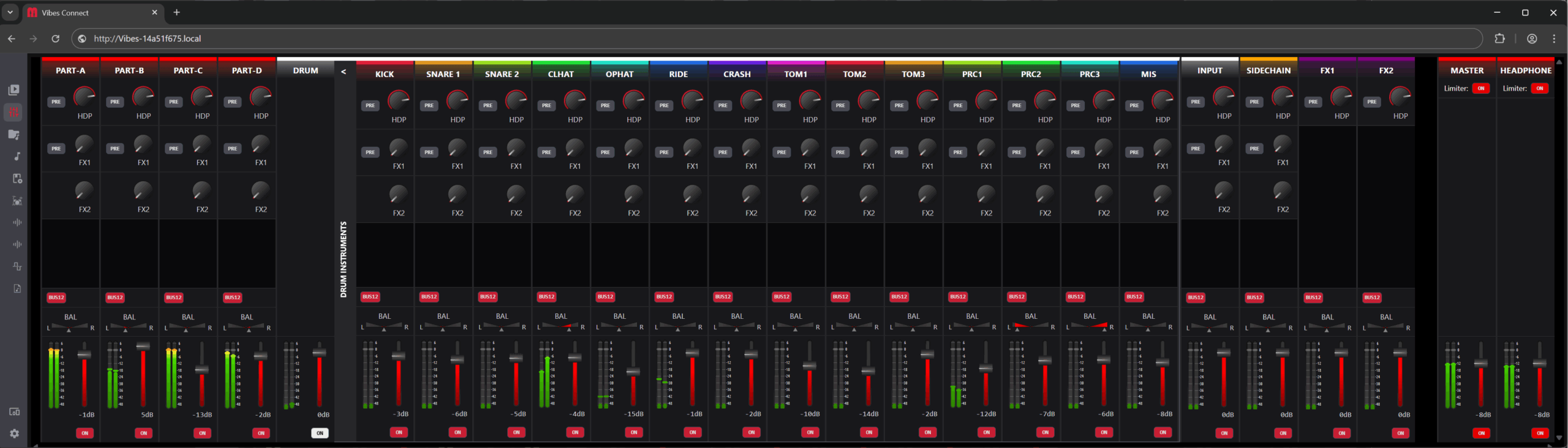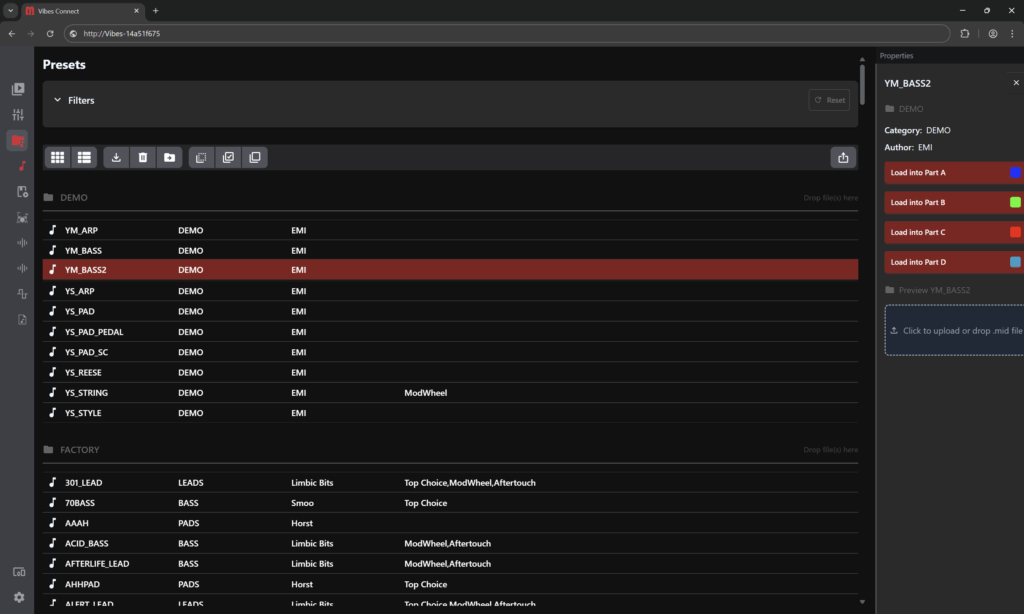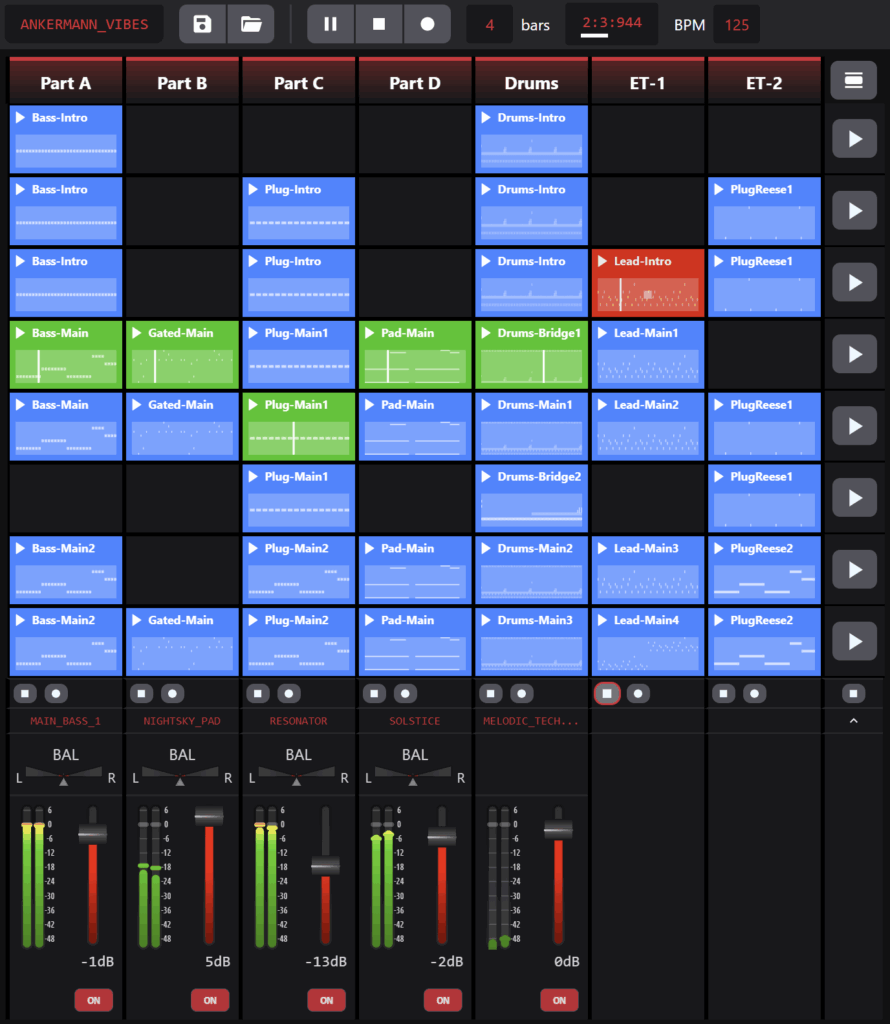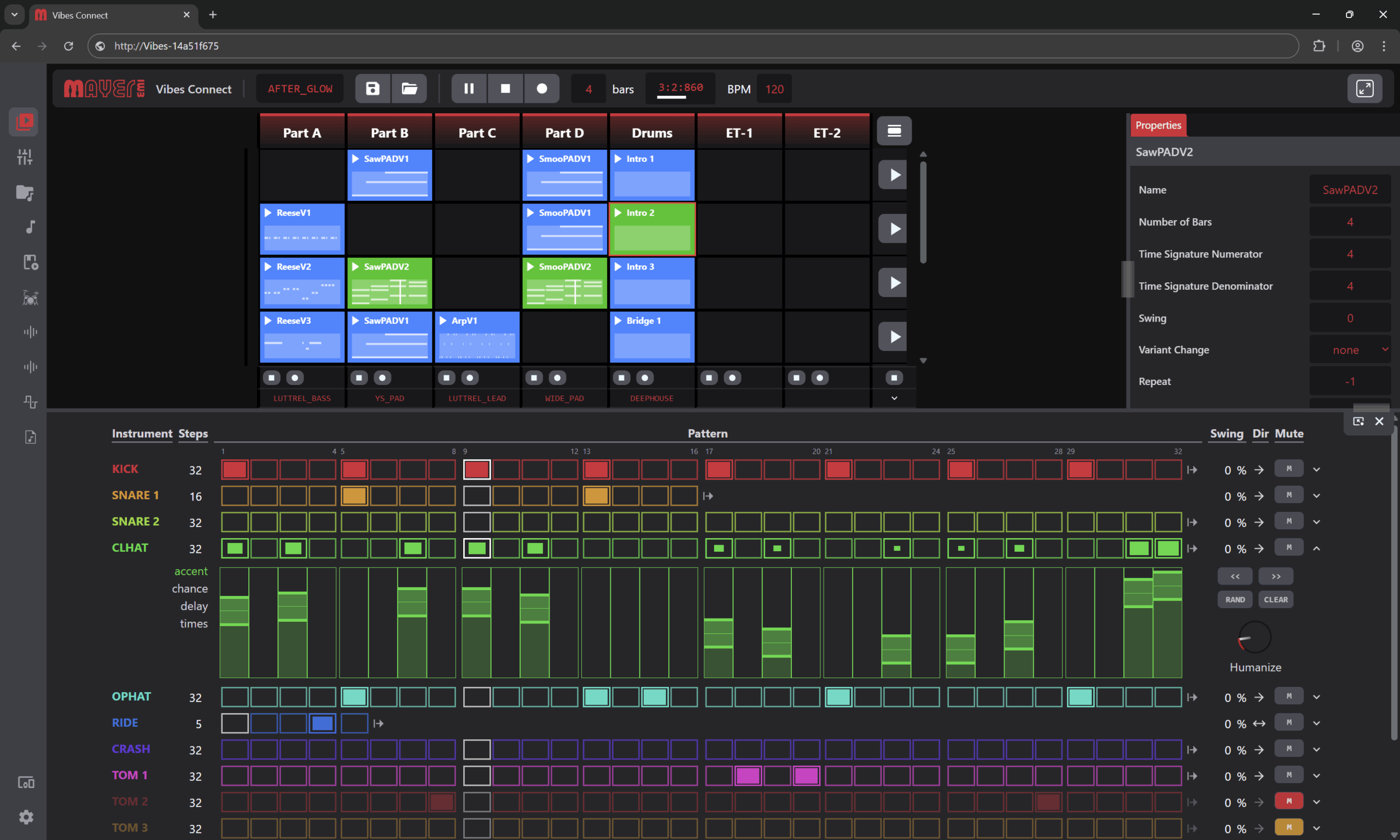VIBES CONNECT

THE NEW INTERFACE TO YOUR SYNTH
Directly accessible via the Browser, VibesConnect turns your powerful stereo Synthesizer into a Synth Station. Simply plug an Ethernet cable or connect via Wifi and use the powerful web interface VibesConnect. No downloads, no installation, no drivers needed, it turns your computer or tablet to an extended interface to your Vibes. Use the comfort of a DAW like workflow with the independence and mobility of a Desktop Synthesizer. That is what we call a Synth Station.

MANAGE YOUR SOUNDS WITH EASE
You are missing loops or samples for a specific sound you have in mind? VibesConnect makes it as easy as it could be.
Use the wide range of online sample libraries or your own collection of sounds. Just Drag and Drop to your Vibes and you are good to go.
You want to share your sound with a friend or just back it up on your computer? The Resource Management allows you to download and upload your Performances and Presets as a whole, with all it dependent Samples, Wavetables and DrumKits. It has never been easier to access your Synth
CLIP LAUNCHER
The Clip Launcher is the perfect way to arrange your MIDI Loops or Drum Sequences or even external sound gear. Just drag a MIDI file to import note sequences or start afresh with the Note Editor. Start the clips together in Scenes or individually. Automate transistions or control them by yourself in the browser, on your synth or even with a Launch Controller. Additionally you have two tracks to even sequence external gear via MIDI. This gives you full control not only over your Vibes but also over your whole setup.
NOTE EDITOR
Edit your clips or get creative. The note editor allows you to edit your piano roll. No matter if you create a melody from scratch or you just want to correct your notes recorded directly on Vibes, the web based editing gives you comfortable editing on proper screens with mouse and keyboard.
Many features like displaying “ghost” notes from other clips or scale highlighting helps to keep an overview while focusing on your music. Tuning velocities or even automating parameters gives you lots of flexibility.
AUDIO MIXER
A good performance requires a good mix of the different tracks. On the mixer page of VibesConnect you get an overview of the 4 Synth Parts and the 14 Instruments of the Drum Computer.
Adjust the volumes or send them to the Effect Stacks of your Vibes. Thanks to the WiFi functionality you can even use the mixer on devices like tablets to check your sound at the important locations.